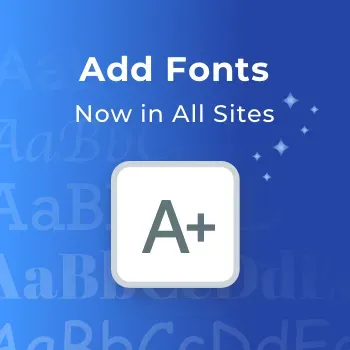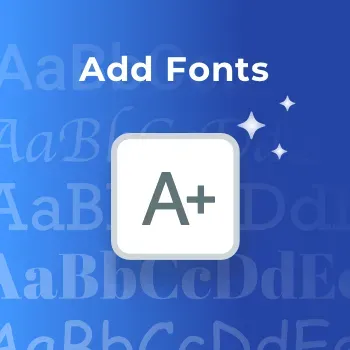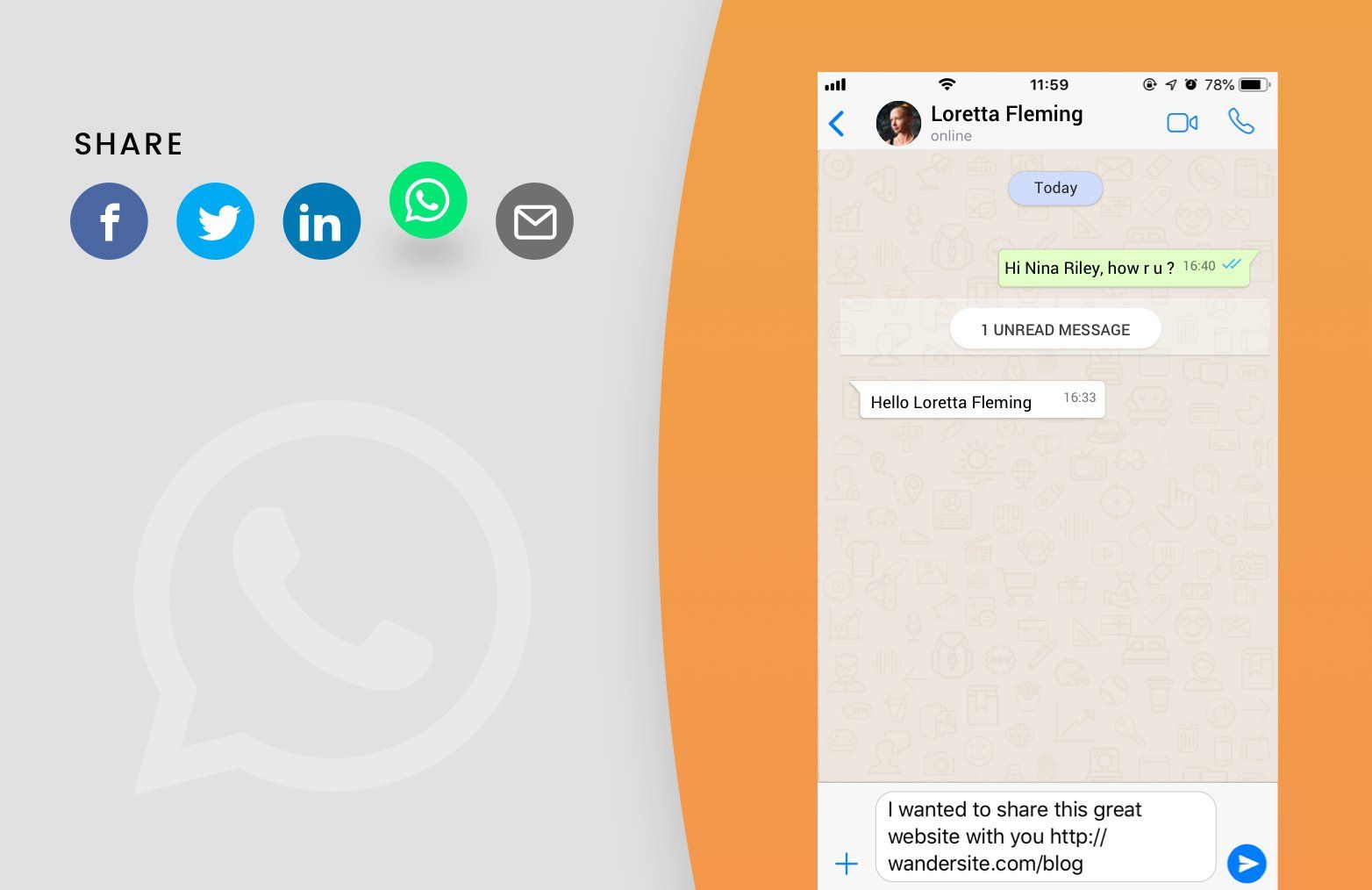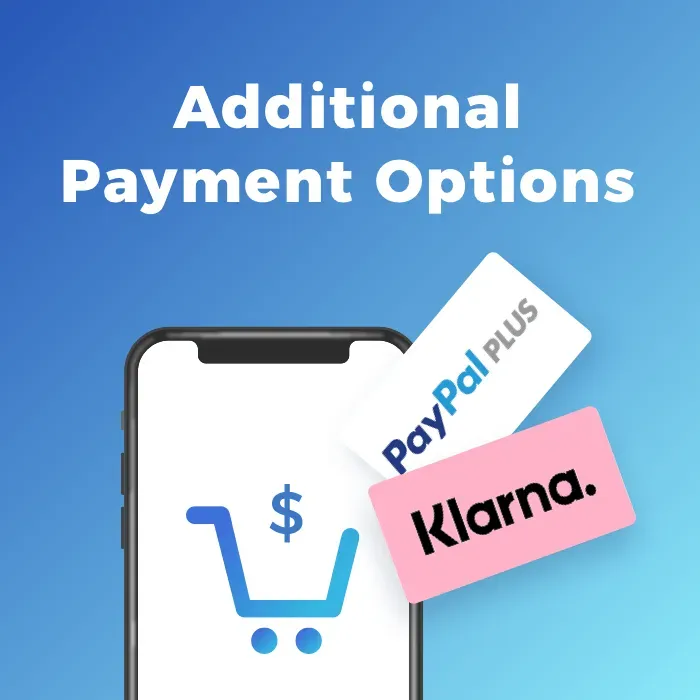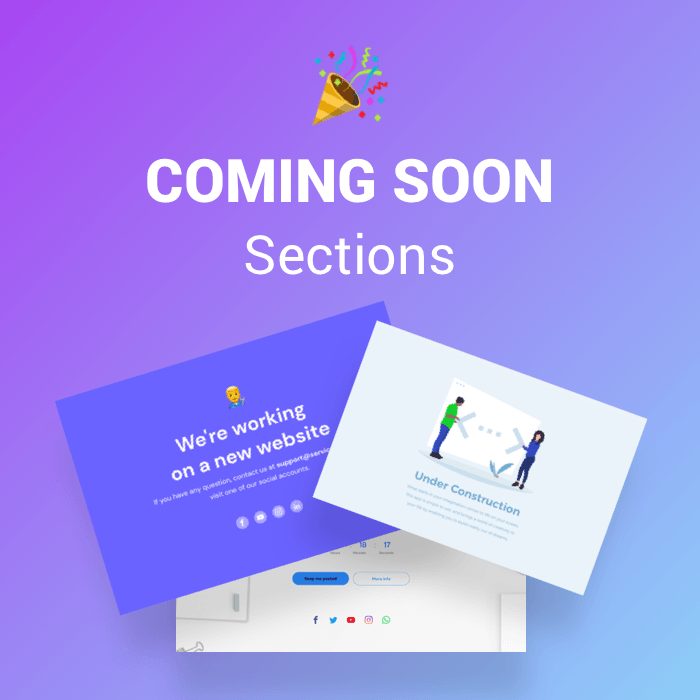Product Updates
With Whatsapp, GMB and Waze
Social media links are super important for promoting a business in multiple channels and engaging customers. The Social Icons Widget enables you to do this by adding icons that link to your client’s social media accounts. Now, you can add Whatsapp , Google My Business (GMB) and Waze icons to your sites, in addition to the current offerings that include Facebook, LinkedIn, YouTube and more.
The widget also got a face lift with some design tweaks for social medias like Instagram’s stunning gradient, YouTube’s distinct red, and LinkedIn’s new font.
Enable people to communicate directly with your client via WhatsApp, one of the world’s most successful mobile messaging and call apps.
Google My Business
This powerful platform enables consumers to search for businesses and services via Google Search and Maps. It’s a great tool for helping businesses be discovered and boost their local SEO.
Waze
Make it easier for site visitors to reach your client’s brick-and-mortar location quickly with Waze, the community-driven GPS and navigation app that helps people reach their destination as quickly as possible.
Benefits of adding links to social media accounts to your sites
Social media is hugely important today, and companies who maintain social media accounts should link them to their websites.Here are some reasons why:
- Easier to stay in touch. Site visitors are more likely to follow a company on Facebook or Instagram than they are to sign up for a newsletter. So, adding social media icons gives an additional way for business to communicate with site visitors after they leave a site.
- Authenticity. Social media can give site visitors the feeling that a company is dynamic and authentic. While an Our Story page on the site may tell a company’s initial story, links to active social media accounts enable the story to continue.
- Multiple channels, one central location. Websites are a great place for gathering all social media channels in one spot. Think of your website as a transit hub for visitors who can then move onwards in the manner that's most convenient for them.